I have a few years experience with maintaining a high traffic WordPress website that uses Gravity forms to capture leads and hook into Salesforce via Pardot’s form handler feature. Here are my favorite tweaks to capture leads from WordPress and into Pardot. Gravity forms just happens to be my favorite tool to do so.
- Limit the number of Pardot form handlers you create. In this example we use three. All of them ask for name, email, and hidden fields for utms and the page the visitor converted on.
- Blog Subscribers: Lowest barrier to entry into Pardot
- Gated Content: Ask for more fields, like Company, job title, or phone number
- Demo Request: Ask for everything you need to qualify the lead
- Keep your required fields in Pardot form handler feature to a miniumum.
- Leverage hidden fields between both platforms. We capture utm fields, another for any modal/pop-ups, the page title, and the page url the visitor converted on.
- Plan out your custom field names for both platforms.
- Utilize Pardot’s automation rule feature to perform various completion actions (the downside is you have no control as to when the automation rule is triggered).
- UPDATE: Pardot now allows you to perform conditional completion actions within the form handler screen itself. (so you now have control as to when the completion actions run)
Here’s an example of the Redirect URL from Pardot form handler
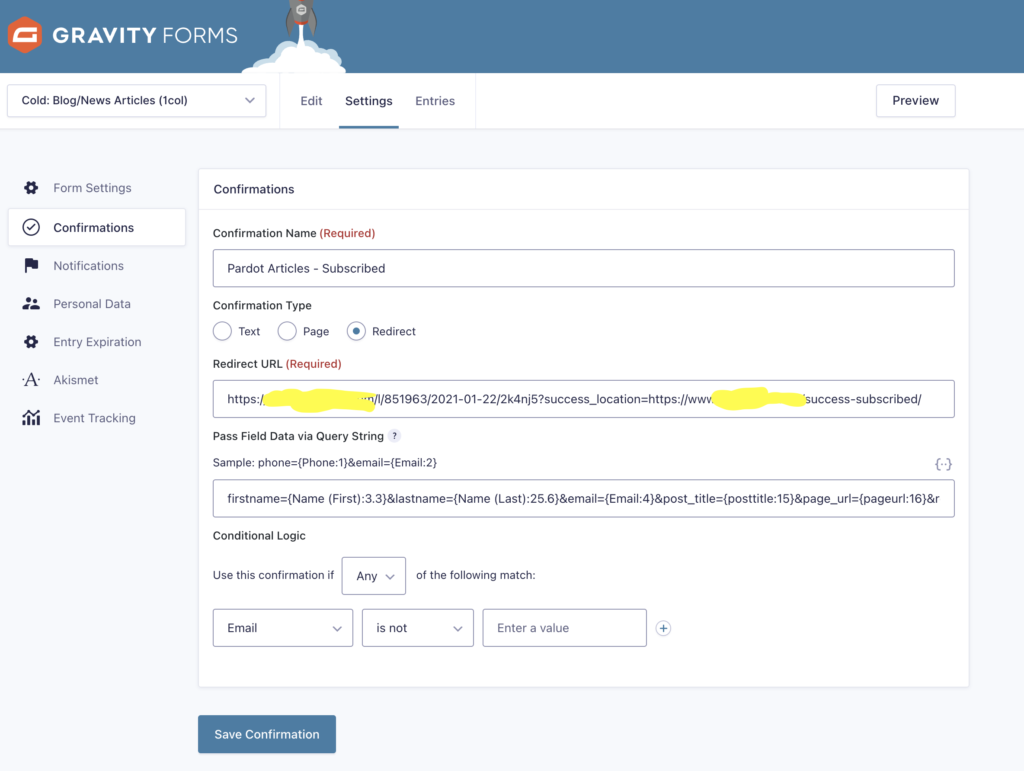
You can set the thank you page url either in Pardot, or by explicitly adding it in here.
https://PARDOTFORMHANDLERURL?success_location=THANKYOUPAGEURL
Here’s a sample of the query string:
firstname={Name (First):3.3}&lastname={Name (Last):25.6}&email={Email:4}&post_title={posttitle:15}&page_url={pageurl:16}&referrer_url={referrerurl:14}&utm_source={utm_source:17}&utm_medium={utm_medium:19}&utm_campaign={utm_campaign:20}&utm_content={utm_content:23}&utm_term={utm_term:21}&html_form_id={html_form_id:24}
Here is a more complex example for multiple landing pages.
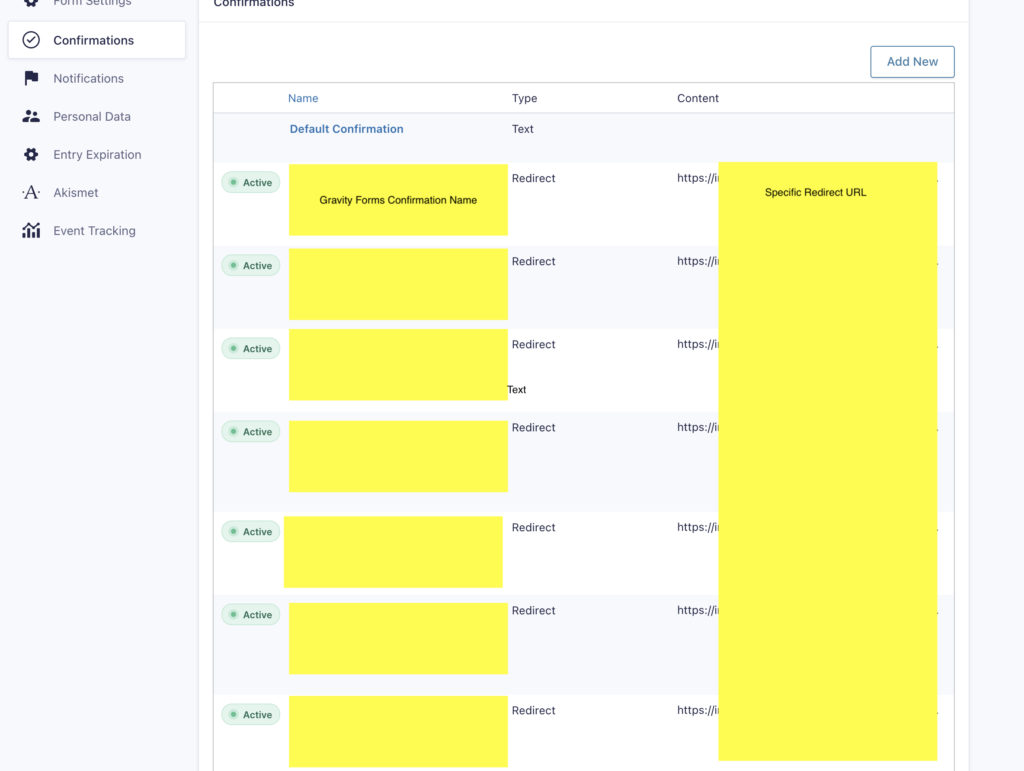

If your company has a lot of different WordPress landing pages and you want to share gated content and funnel those form fills into Pardot here is one way to do it.
- Create multiple confirmations in Gravity forms and have the confirmation fire if a hidden field matches the landing page url
- Use the same Pardot form handler url, but set the success_location to the destination, whether that be a file or a thank-you page.

Leave a Reply