



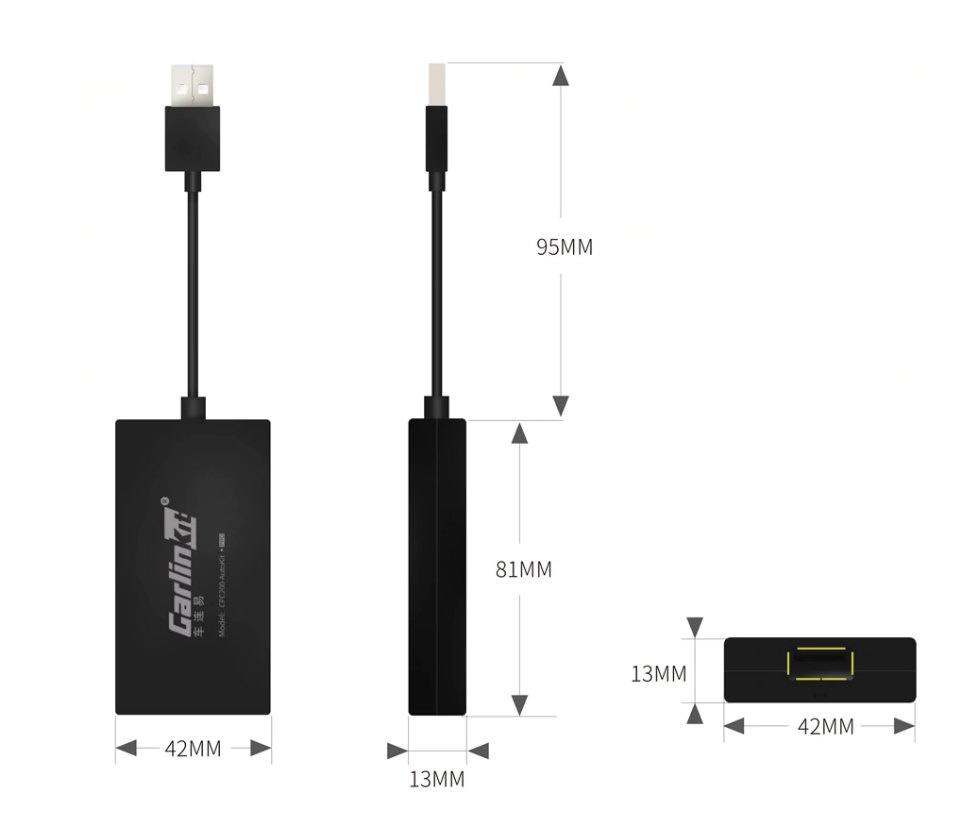
I have been using wireless Apple CarPlay in my 2010 BMW 535 Wagon for more than a year now, as well as wireless Android Auto. Before this vehicle I installed just the backup camera in a 2009 328 E91 wagon. The hardest part with both installs is running the backup camera wiring through the tailgate latch and up behind the dashboard. I’m told it’s a much easier process on sedans, coupes and convertibles. This same installation info should also apply to BMW X5, 6 series bmw, f series bmw, etc. This is written for someone inclined to DIY and can handle a few quirks.
Installation Parts List (excluding tools)
- iDrive replacement screen. It’s essentially an Android touchscreen interface. Get the newest unit on the market with the latest OS and the most RAM / storage. Be sure to get the CIC version if your vehicle is CIC or CCC version if your vehicle is pre LCI.
- I’ve bought two screens from NaviFly seller on Aliexpress. They have a lot of different screens for BMW’s and other makes/models.
- $380 CIC 4GB RAM 64GB Model
- NaviFly 4GB Android 9 IPS screen Car multimedia player for BMW 5 Series E60 E61 E63 E64 E90 E91 CCC CIC system gps navigation
- Backup camera handle. I think it’s the same handle for all E9x and E6x BMW’s
- MOST 16pin Quadlock wiring connector, so that you don’t hack up your OEM wiring
- GPS Antenna splitter to use BMW’s antenna (if you run native android apps on the screen)
- Wireless Apple Carplay adapter dongle. Optional, but this plugs into the Android screen’s USB cable, and lets the iOS device display wirelessly for both audio and video.
- $53 on Aliexpress (or a few more dollars on Amazon)
- Carlinkit Wireless Car Link Dongle Apple CarPlay Plug Play USB Car Link Dongle For Android Navigation Player
Once everything is installed you will have to tweak the resolution a little bit. The password for changing this setting is 1314 on my unit. I would also recommend using a different launcher for the Android screen if you’re buying all of this primarily for wireless Apple CarPlay. FCC Launcher is a great app to use as the default launcher.
If you’re only looking to do wireless Android Auto, grab Headunit Reloaded app. You don’t need the carplay adapter.

Leave a Reply